Detailed instructions to help you set up the data source for Google Sheets
Lastly modified on: Mon, 8th Dec, 2025
Prerequisites
- Google Sheet
Instructions
Step 1: Giving Adriel Access to Google
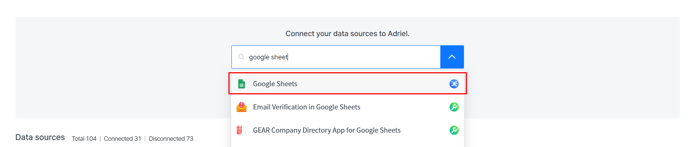
- Move to Adriel’s Connections page.
- Type “Google Sheets” into the search bar.
- Click “Sign in with Google” when the pop-up window opens.
- Click “Continue” to allow Adriel access to the Google account.
Step 2: Connecting Google Spreadsheet to Adriel
1. Configuration (optional): If going to use DataStream with Google Sheets, please give "Write" access and click "Submit."
- Write access is only required when you choose to export data to your spreadsheet via DataStream.
2. Input the Google Sheets information with which you want to connect to Adriel.
- Google Sheets Link (URL): Please copy and paste the full URL of the Google Sheet.
- Sheet: Once the above URL is loaded, a dropdown list of available sheets will appear.
- Multi-select is available on the dropdown list.
- Please limit your selection to 10 items or fewer. Exceeding this limit may cause the connection to fail.
- Optional configuration is possible. If you want, fill in the "Alternative Channel Name" and "Alternative Channel Icon."
- No icon is provided as a default for this feature. However, there are channels that can use internally saved icons and display next to the channel name you just wrote down.
- Refer to this guide to input the correct name to display the icon.
https://academy.adriel.com/en/how-to-set-alternative-channel-name-for-file-db-data-source
- Refer to this guide to input the correct name to display the icon.
- You can also customize the icon by uploading an SVG file to the channel’s icon. This icon will appear in front of the data source name and help differentiate channels in the widget and its settings.
- No icon is provided as a default for this feature. However, there are channels that can use internally saved icons and display next to the channel name you just wrote down.
3. Click the “Submit” button below to complete the data connection.
It can take "up to" one working day for your data to arrive.
Updates from a linked Google Sheet
Data from connected Google Sheets will be automatically updated in the dashboard. On occasion, it may take a short amount of time for the data to refresh as we wait for Google's API to allow us to access data.
If you still struggle with updating the data from the Google Sheets, you can try below to refresh:

- Go to Data Sources > Settings to check your Google Sheets connection.
- Click the Refresh button next to the data source title.
- This will clear the widget cache to show the most up-to-date data from your Google Sheet.
