Share your dashboard views in static and interactive formats
To save you time, Adriel provides built-in reporting features in .pdf, live link, and .csv/Excel format that enable reporting across multiple stakeholders, regardless of the number of campaigns and channels. The reports can be accessed on an as-needed basis or email automation can be setup.
How Can I Create a Client Facing Report From my Adriel Dashboard?
1. Sign in to your Adriel account.
2. Click on Dashboard tab at the top.
3. In the top-left corner of the Dashboard, select the desired time range for your report.

4. To narrow your results, filter your data by campaign titles, status, ID channels, or ad account.

5. In the top-most navigation bar, click on the icon next to Dashboard Mode to reveal the Report Mode option. Clicking on Report Mode will generate a white-label report in .pdf format will be generated.
6. Send your report to your client, manager, or team for their review! Additionally, the person receiving this report does not need credentials to view the provided link!

How can I automate report sharing?
To minimize resource spend on internal and external report sharing and communication, you can set up an automatic periodical email from the Adriel dashboard.
Within the Report Mode, click on the top-most icon in the left-hand navigation bar to reveal the email automation settings for your reports.
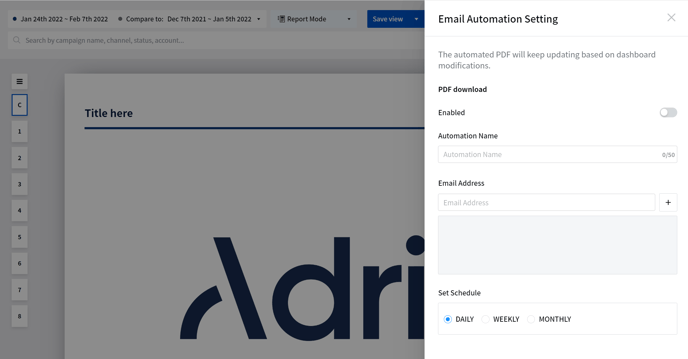
Can my Clients and Other External Stakeholders also Interact with the Adriel Dashboard?
We understand the significance of visual storytelling and the convenience of accessing reports with a single click, especially with people outside of your direct team.
Our platform offers an interactive link that enables users to share a live view of the Adriel Dashboard with third parties. Recipients of this link can explore the metrics by hovering over the widgets and drilling down into the data. It's important to note that the shared link does not grant the recipients permission to modify or alter the data in any way. This feature ensures seamless interactivity while maintaining data integrity. Additionally, for an added layer of security, you can set up a password.
Note: Recipients DON'T need credentials to the Adriel platform to view the dashboard link.
To generate a shareable link, click on the link highlighted icon in the right-hand corner.


If you would like to share several dashboards with a client, you can conveniently share an entire team space that contains multiple dashboards.
To accomplish this, hover over the name of the team space, click on the vertical ellipsis "⋮," and select "Share Dashboard."

