- Adriel Academy
- Business Intelligence: Adriel Dashboard
- Customization: Filters, Custom Metrics & Breakdowns
-
Getting Started with Adriel BI
-
Data Source Hub
- Overview: Connecting Data Sources
- Integrate - Advertising Portals
- Flexible Integrations - File Sharing / Data Base
- Adform
- Airbridge
- Amazon Ad Server (Sizmek)
- Amazon Ads
- Amazon DSP
- Amplitude
- Apple Search Ads
- AppsFlyer
- Awin
- Basis
- Branch
- Buzzvil
- Cafe24
- Coupang
- Criteo
- eTracker
- Facebook Page Organic
- Godomall
- Google Ads
- Google Ad Manager (GAM)
- Google Analytics 4 (GA4)
- Google Business Profile (GBP)
- Google Campaign Manager 360 (CM360)
- Google Display & Video 360 (DV360)
- Google Search Console (GSC)
- Google Sheets
- HubSpot
- Instagram Organic
- Instagram Public
- Kakao
- Klaviyo
- LinkedIn Ads
- LinkedIn Organic
- Mailchimp
- Matomo
- Meta Ads (formerly Facebook Ads)
- Microsoft (Bing) Ads
- Mobon
- Moloco
- Naver
- Outbrain
- Pinterest Ads
- Quantcast
- Quora Ads
- Reddit Public
- Salesforce Reporting
- Semrush
- Shopee
- Shopify
- Singular
- Sistrix
- Snapchat Ads
- Spotify Ads
- StackAdapt
- Taboola
- Targeting Gates
- Teads
- TikTok Ads
- TikTok Organic
- TikTok Public
- Unity Ads
- Walmart Connect
- WooCommerce
- X (Twitter) Ads
- X (Twitter) Organic
- Yahoo Ads
- Yahoo DSP
- Yelp Ads
- YouTube Analytics
- YouTube Public
- The Trade Desk
- Active Campaign
- CallRail
- AppsFlyer Cohort
- Adjust
- Piano Analytics
-
Business Intelligence: Adriel Dashboard
-
Exploring Data Analysis Tools
-
Your Team
-
FAQ
Setting marketing KPIs from your dashboard
Your Adriel Dashboard allows quick and easy access to integrated advertising campaign data as well as KPI achievements. Learn how to establish and periodically check appropriate KPIs for your business situation
What is the Dashboard KPI Settings feature?
This function allows you to enter KPIs and compare them with current figures only for the important advertising campaign indicators; CPC, CTR, CPM, CPV, and View rate. Above all, KPIs can be set in any custom line, including campaign groups, ad campaigns, ad sets, and individual ads in the dashboard.
● Cost Per Click (CPC) - Cost per click
● Click Through Rate (CTR) - the ratio of clicks to exposure, i.e. ad click rate
● Cost Per Mille (CPM) - Cost per 1,000 exposures
● Cost per view (CPV) - Cost per video view*
● View Rate - The ratio of views to the number of video exposures
*If the metric is longer than 30 seconds per video view, it will be counted as one inquiry
How to take advantage of easy and fast dashboard KPI settings
1. After accessing the dashboard, go to your ads table, click on the Settings icon on the top right of the ads table widget.
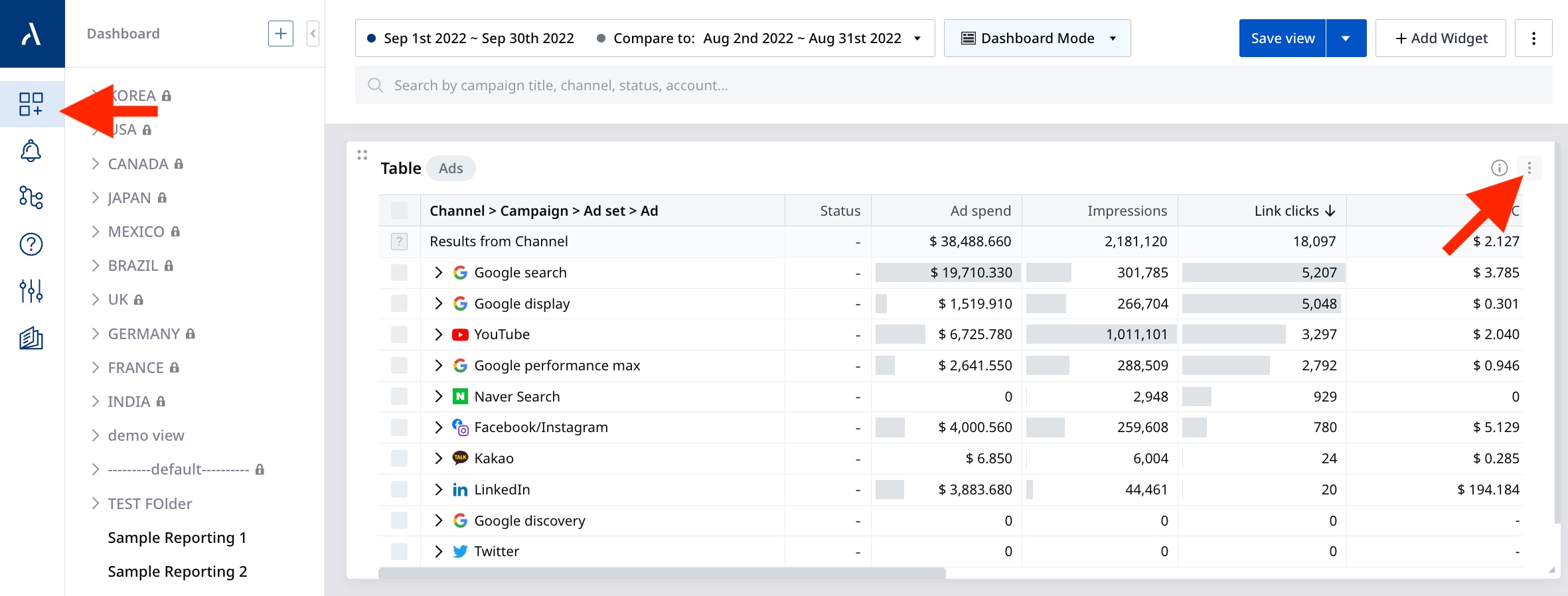
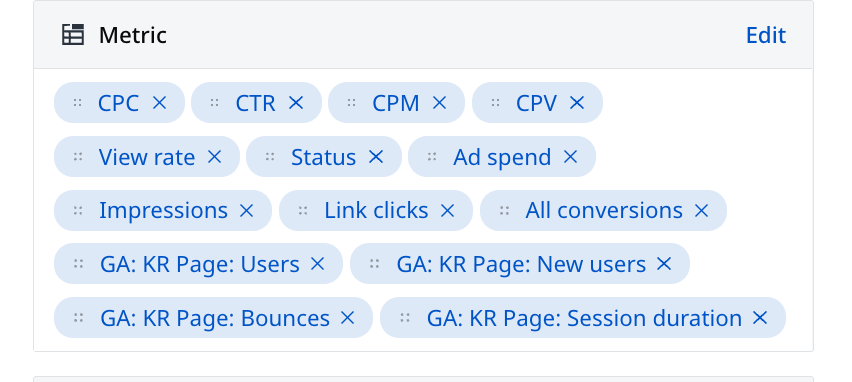
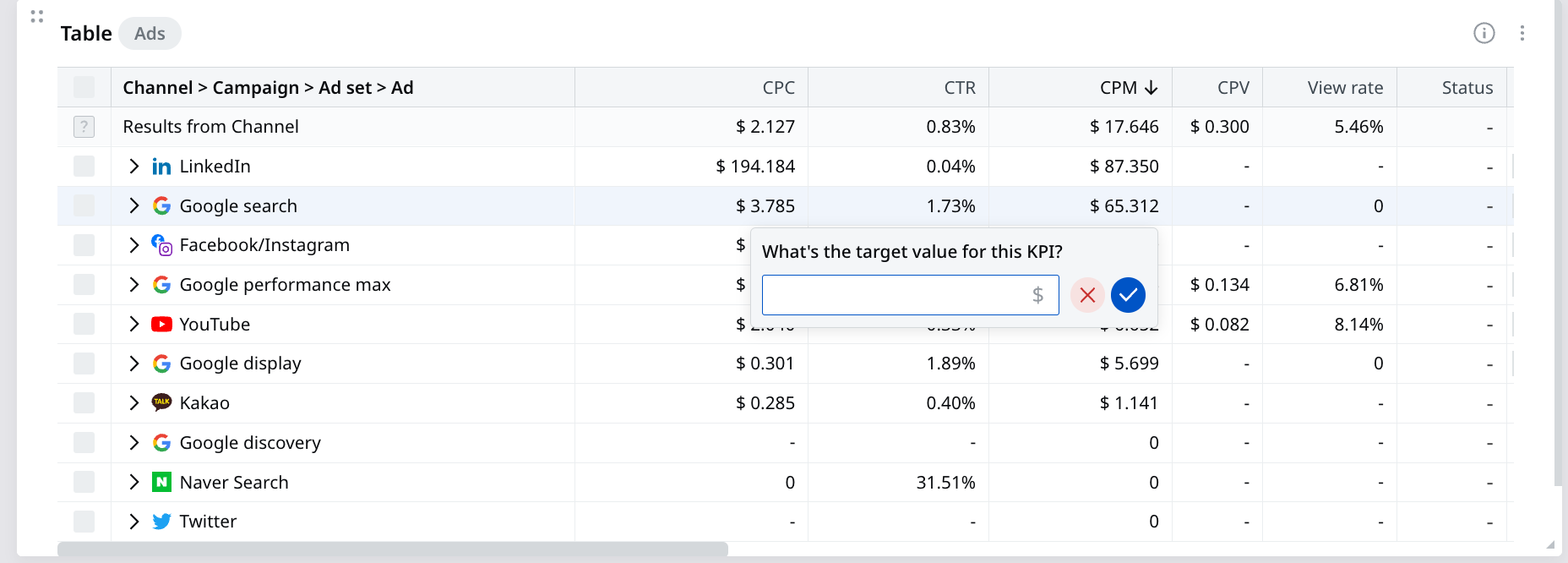
*You can set KPIs in all custom rows, including campaign groups, ad campaigns, ad sets, and individual ads.
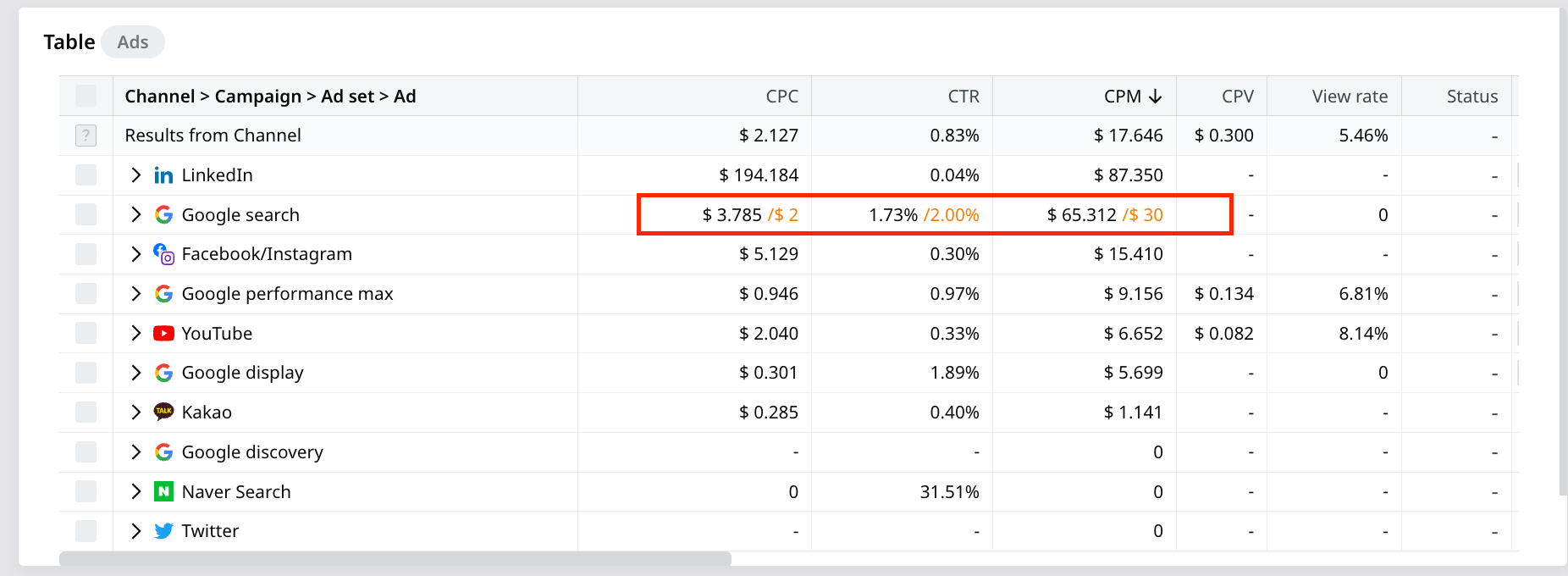
Feel free to modify the KPI box according to your achievement, comparing current figures and forecasted KPIs all in one place.
