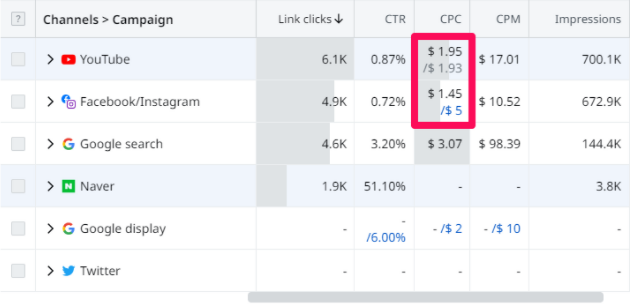- Adriel Academy
- Business Intelligence: Adriel Dashboard
- Utilizing the Dashboard Widgets
-
Getting Started with Adriel BI
-
Data Source Hub
- Overview: Connecting Data Sources
- Integrate - Advertising Portals
- Flexible Integrations - File Sharing / Data Base
- Adform
- Airbridge
- Amazon Ad Server (Sizmek)
- Amazon Ads
- Amazon DSP
- Amplitude
- Apple Search Ads
- AppsFlyer
- Awin
- Basis
- Branch
- Buzzvil
- Cafe24
- Coupang
- Criteo
- eTracker
- Facebook Page Organic
- Godomall
- Google Ads
- Google Ad Manager (GAM)
- Google Analytics 4 (GA4)
- Google Business Profile (GBP)
- Google Campaign Manager 360 (CM360)
- Google Display & Video 360 (DV360)
- Google Search Console (GSC)
- Google Sheets
- HubSpot
- Instagram Organic
- Instagram Public
- Kakao
- Klaviyo
- LinkedIn Ads
- LinkedIn Organic
- Mailchimp
- Matomo
- Meta Ads (formerly Facebook Ads)
- Microsoft (Bing) Ads
- Mobon
- Moloco
- Naver
- Outbrain
- Pinterest Ads
- Quantcast
- Quora Ads
- Reddit Public
- Salesforce Reporting
- Semrush
- Shopee
- Shopify
- Singular
- Sistrix
- Snapchat Ads
- Spotify Ads
- StackAdapt
- Taboola
- Targeting Gates
- Teads
- TikTok Ads
- TikTok Organic
- TikTok Public
- Unity Ads
- Walmart Connect
- WooCommerce
- X (Twitter) Ads
- X (Twitter) Organic
- Yahoo Ads
- Yahoo DSP
- Yelp Ads
- YouTube Analytics
- YouTube Public
- The Trade Desk
- Active Campaign
- CallRail
- AppsFlyer Cohort
- Adjust
- Piano Analytics
-
Business Intelligence: Adriel Dashboard
-
Exploring Data Analysis Tools
-
Your Team
-
FAQ
Setting goals on the dashboard
Adriel’s Dashboard allows you to establish your own goals and compare the results at a glance.
Goals can be set at the following levels:
-
Custom Row (group of campaigns)
-
Campaign Level
-
Ad-set Level
-
Ad Level
You can set up your own goals for the key performance indicators below:
-
CPC (Cost Per Click)
-
CTR (Click through Rate)
-
CPV (Cost Per View)
-
CPM (Cost Per 1,000 Impressions)
-
View Rate
Instructions
1. Sign in to your Adriel account.
2. At the top of the screen, click Dashboard.
3. Click the Settings icon at the top of the table.
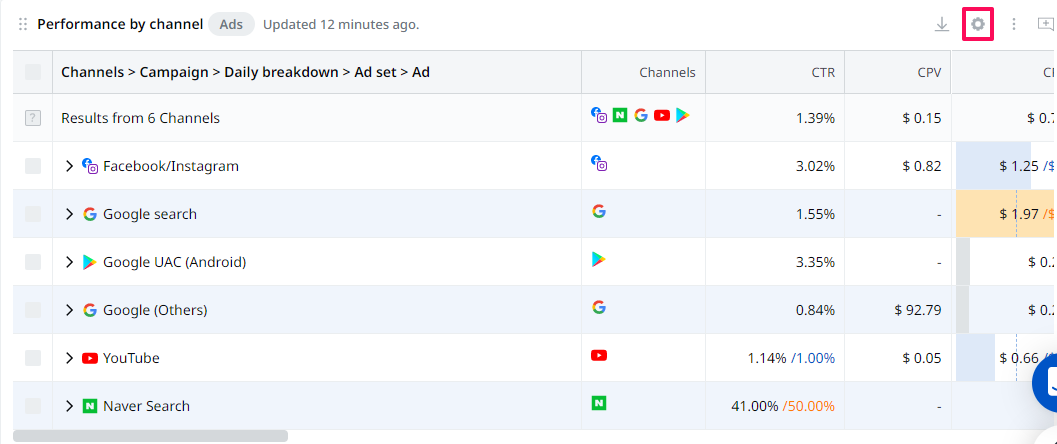
4. Under the Metrics section, organize the indicators (CPC, CTR, CPV, CPM, or View Rate) in the desired order. Then, close the panel by clicking X.
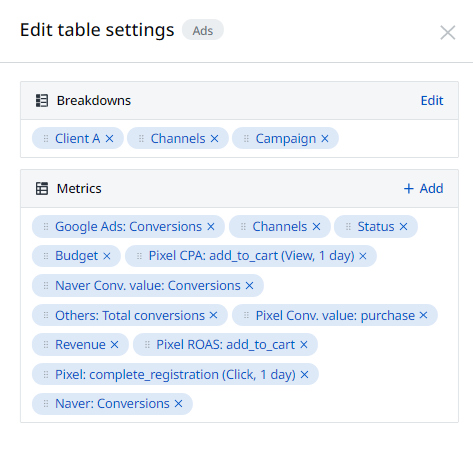
5. Click the table cell in which you wish to set your goals at the desired level (custom row, campaign level, ad-set level, or ad level) and insert the value in the input box.
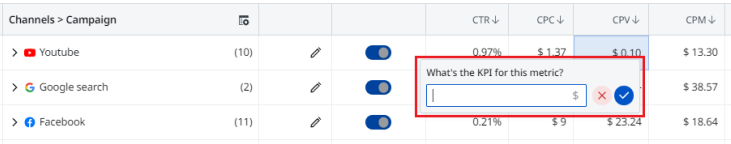
Monitor the achievements at a glance
If a goal is achieved, the quantities will be highlighted in blue; if not, the quantities will continue to be displayed in gray.